We scale
We place over 1 million orders a year across Amazon, Walmart, AliExpress, Sam's Club, and many more.
Create and update product catalogs with Amazon search on Zinc API
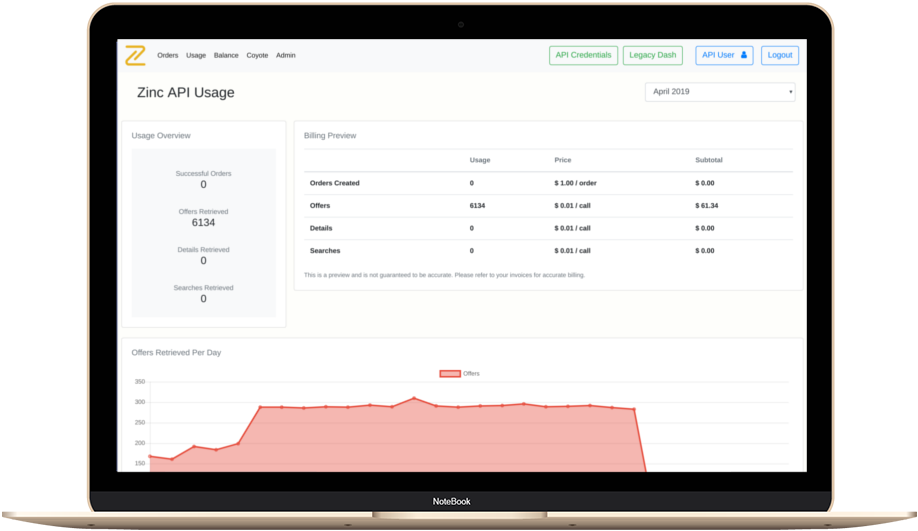
If you are integrating Amazon products or features into your e-commerce project, you want reliable and low-latency data connections to get great search results. Zinc enables live data retrieval from many top retailers:
Our most popular data connection is our Amazon data API. This API provides real-time and low-latency live access to:
Zinc API’s search function provides 100% live, fast, and complete data. This has many benefits over other providers who are often repackaging the Amazon product advertising PA-API or are only doing periodic scraping, resulting in outdated information.
You will need a Zinc API developer account and token in order to make calls. You can sign up and create an account here.
This provides specific instruction on using the Zinc API to generate product catalogs within your API using search results.
There are two primary ways to use the Zinc APIs to power a catalog with Amazon products. This depends on if you have an existing list of products and corresponding IDs (or ASINs), or if you plan on starting your catalog build with Zinc.
If you already have a list of ASINs or Product IDs and want to fetch their catalog data or pricing:
If you do not have an existing product list, you can use the search API to generate lists of products based on keywords you input:
Either of the methods above can be used to create dynamic product catalogs within your online store, site, or application.
You can see exactly how to make a search request in our documentation here. Note that you can create search requests via a single keyword such as “headphones” or a multiple word phrase such as “in ear headphones”. You will receive keyword search results based on the whole phrase, as if it was entered into Amazon’s search bar.
Based on your keyword input, you will receive a list of relevant keyword search results with the following data included for each product. This reflects the information you would see on a search results page when using the Amazon website:
The first page should always return within 4 seconds and will contain the top page of results (usually around 10 items). If you want to fetch additional pages of search results, you will need to make additional search API calls with the same keyword and successive page numbers (2,3, etc).
The API search results returns a set of product and price data matching the Amazon search page. However, for some use cases additional catalog or pricing information may be required.
To get the full catalog details for an item included in the keyword search result, you can take the ASIN returned for that product and make a call to Zinc API product details. This details call will return a complete set of images, descriptions, and additional catalog data you would need to list or present the item.
Similarly, you may require more specific seller or pricing information beyond the buy box price returned in the search results.
In this case, you would take the ASIN provided in the search results and make a call to Zinc API Product Offers. This would provide an updated list of current sellers and specific product prices, shipping, and other metrics (such as prime or non-prime).
Latency: The Zinc API is designed to provide low-latency data retrieval for all types of calls. Our standard API is powerful enough for demanding use cases, such as AI and conversational commerce. However, we have even higher performance options for users that require it.
Throughput: For most of our users, the Zinc API throughput is adequate for all needs. However, some applications and business models have large or unexpected spikes in data volume. In these cases, we can also use our Real-time data service to provide you with higher fixed throughput limitations.
If your business model involves placing orders on Amazon, the Zinc API is the best solution to automate fulfillment via API calls. This has many benefits including lower costs, perfect accuracy, and the ability to process high volumes.
Our Amazon ordering API works the same way as our Amazon data API, where you can enter specific Amazon product ID (or ASIN) into our system. For the order API, you just need to add a valid Amazon account and payment method into the API call. You can also skip these steps by using Zinc Managed Accounts, which allows you to place orders via the Zinc Amazon account system. This means we place the order on your behalf, and send it to the address of your choice.